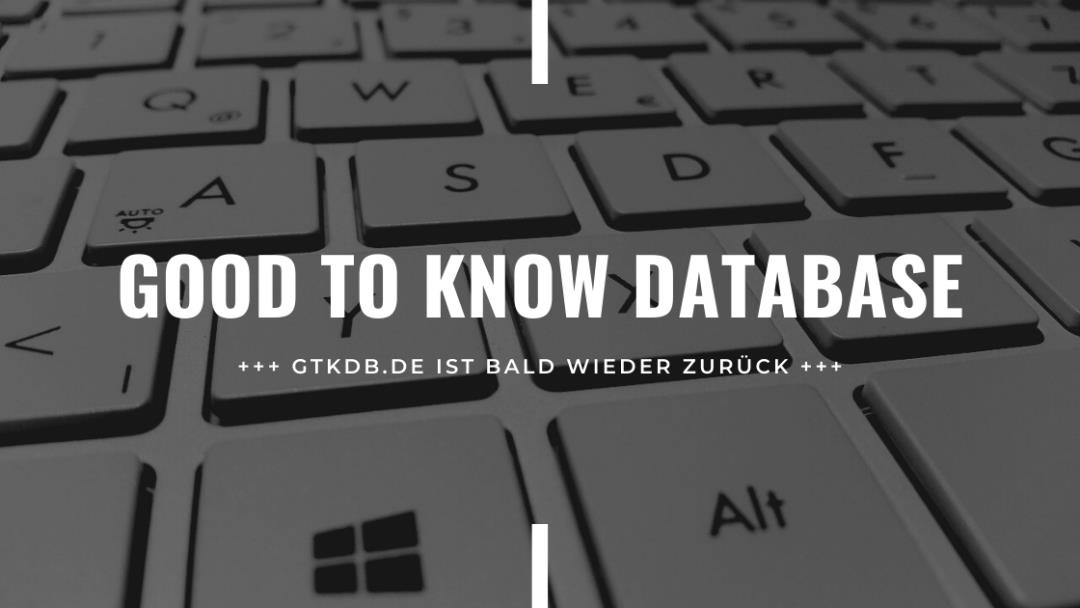
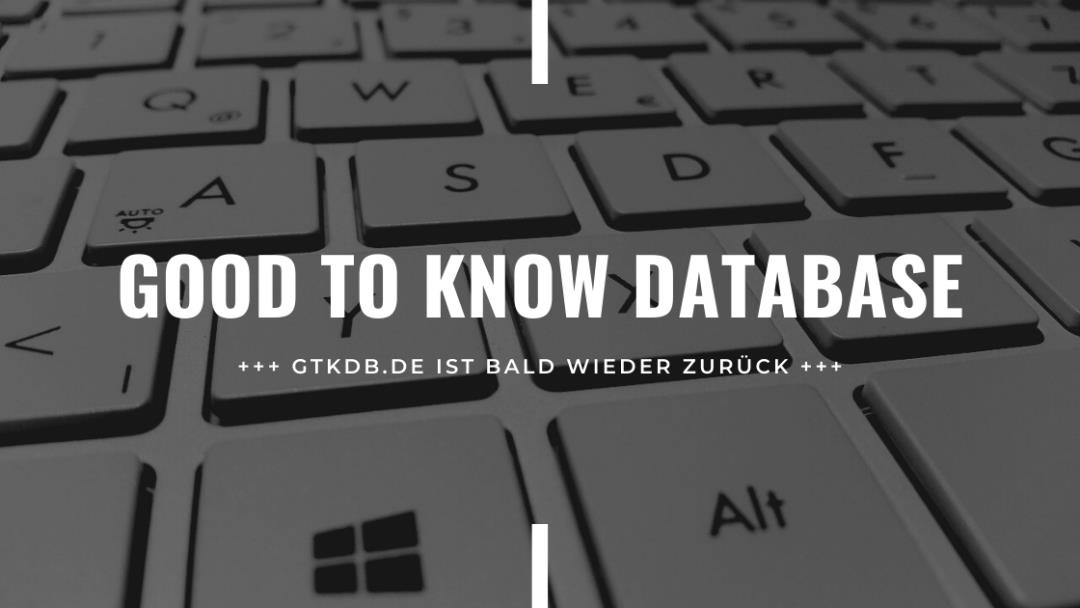
Wir gestalten die Webseite und die Inhalte um. Demnächst sind wir wieder am Start!
...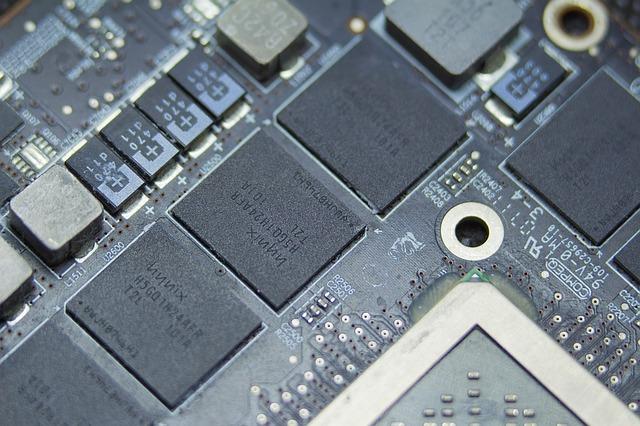
Linux, Ubuntu, Netwerk, Raspbian, Windows, MySQL, FritzBox und vieles mehr
Windows Netzwerkfreigabe mappen: Kommandozeilen Befehl net usenet use X: \\server\share
Congstar Rufnummer unterdrücken:#31# [Rufnummer] [Wählen]
Fehlerbehebung für DNS_PROBE_FINISHED_NXDOMAIN im Browser
Lösung zum Passwortschutz per .htaccess und .htpasswd, zum Beispiel zur Absicherung des WP-Logins